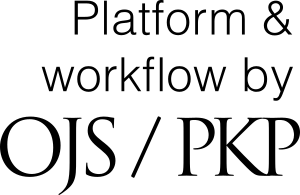Chamada de propostas de seção temática da revista RBDJ - para além desta chamada continuamos a receber os artigos para a RBDJ - fluxo contínuo
EDITAL N. 14/2025
Convocação às coordenadoras e coordenadores dos núcleos de pesquisa do PPGSECIJUR-UEPGparapropostas de seção temática nas edições regulares da Revista Brasileira de Direito e JustiçaUEPG. A equipe editorial da RBDJ e a Coordenação do Programa de Pós-Graduação do MestradoProfissionalemDireito, no uso de suas atribuições, CONVOCA as/os discentes coordenadoras/es dos núcleos depesquisado PPG SECIJUR interessadas/os em propor seções temáticas nas edições regulares da RevistaBrasileiradeDireito e Justiça UEPG. Os proponentes de seções temáticas terão até o dia 29 de junho de 2025 para apresentar suas propostasdeseção temática. Entende-se por núcleo de pesquisa um Grupo de Pesquisa regularmente certificado no DiretórioGeraldeGrupos de Pesquisa ou uma reunião de dois ou mais Grupos de Pesquisa emtorno deumapropostaapresentada neste Edital. O Grupo de Pesquisa deve ser capaz avaliar e revisar os trabalhos desuaseçãotemática no período de tempo hábil para a manutenção da periodicidade semestral da Revistaepossuirtodos os elementos presentes no anexo a este Edital" Após este prazo, a coordenação do PPG SECIJUR-UEPG e a coordenação da Revista BrasileiradeDireitoeJustiça UEPG realizarão a análise das temáticas propostas e, posteriormente, emreuniãodoColegiadodoPPG SECIJUR-UEPG, será realizado o sorteio da ordem em que as seções temáticas serãopublicadasnaRevista. As condições, a estrutura e a operacionalização das propostas de seções temáticas devemcumprircomasdiretrizes do Comunicado da Revista aos Núcleos do PPGSECIJUR, conforme o anexo II desteedital. O proponente deve preencher e assinar o formulário de proposta disponível no anexoI desteeditaleencaminhá-lo, até o dia 29 de junho de 2025, para o e-mail mestradodireitouepg@uepg.br. Ponta Grossa, 06 de junho de 2025
Prof. Dr. João Irineu de Resende Miranda
Coordenador do Programa de Pós-Graduação do Mestrado Profissional emDireito
Prof. Dr. Antônio César Bochenek
Editor da Revista Brasileira de Direito e Justiça da UEPG
Read more about Chamada de propostas de seção temática da revista RBDJ - para além desta chamada continuamos a receber os artigos para a RBDJ - fluxo contínuo